问题
初入小程序,框架和vue差别不是太大,上手比较容易,但是在表单这一块,小程序显得有些小坑,需求就是做一个下面的需求,进行input的type属性的来回切换(vue很轻松就能实现~~),效果如下图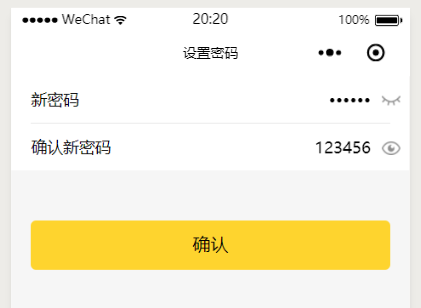
记录代码如下
开始的需求是一个checkbox组件控制三个密码框(上图只显示两个密码框),但是因为微信小程序改变type需要获取到焦点,常用开发方式(vue改变type方式)在小程序里面不受用,会有bug,故改为3个checkbox组件分别控制对应的input,代码如下:
wxml片段1
2
3
4
5
6
7
8
9
10
11
12
13
14
15
16
17
18
19
20
21
22
23
24
25
26
27
28
29
30
31
32
33
34
35
36
37
38
39
40
41
42
43
44
45<view class="wraper">
<view class="clearfix content">
<view wx:if="{{!isSet}}" class="rows">
<view class="fl">旧密码</view>
<checkbox-group class="group fr" data-idx="0" bindchange="checkboxChange">
<label>
<checkbox hidden value="{{checkboxItems[0].name}}" checked="{{checkboxItems[0].checked}}"></checkbox>
<view class="label-1__icon">
<view class="label-1__icon-checked" style="background:{{checkboxItems[0].checked ? urlShow : urlHidden}};background-size: 36rpx 26rpx;"></view>
</view>
</label>
</checkbox-group>
<input password="{{checkboxItems[0].inputType}}" focus='{{checkboxItems[0].focus}}' type='number' maxlength='6' placeholder='输入6位数字密码' bindinput='oldPassWord'></input>
</view>
<view class="rows">
<view class="fl">新密码</view>
<checkbox-group class="group fr" data-idx="1" bindchange="checkboxChange">
<label>
<checkbox hidden value="{{checkboxItems[1].name}}" checked="{{checkboxItems[1].checked}}"></checkbox>
<view class="label-1__icon">
<view class="label-1__icon-checked" style="background:{{checkboxItems[1].checked ? urlShow : urlHidden}};background-size: 36rpx 26rpx;"></view>
</view>
</label>
</checkbox-group>
<input password="{{checkboxItems[1].inputType}}" focus='{{checkboxItems[1].focus}}' type='number' maxlength='6' placeholder='输入6位数字密码' bindinput='passWord'></input>
</view>
<view class="rows noboder">
<view class="fl">确认新密码</view>
<checkbox-group class="group fr" data-idx="2" bindchange="checkboxChange">
<label>
<checkbox hidden value="{{checkboxItems[2].name}}" checked="{{checkboxItems[2].checked}}"></checkbox>
<view class="label-1__icon">
<view class="label-1__icon-checked" style="background:{{checkboxItems[2].checked ? urlShow : urlHidden}};background-size: 36rpx 26rpx;"></view>
</view>
</label>
</checkbox-group>
<input password="{{checkboxItems[2].inputType}}" focus='{{checkboxItems[2].focus}}' type='number' maxlength='6' placeholder='输入6位数字密码' bindinput='passWordAgain'></input>
</view>
</view>
<view class="clearfix groupContent">
<text wx:if="{{!isSet}}" bindtap="forgetPass" class="fr forgetPass">忘记密码?</text>
</view>
<view hidden="{{ !errMsg }}" class="errMsg">{{ errMsg }}</view>
<view class="verify" bindtap="verify">确认</view>
</view>
这里wxss片段就省了(不是重点)
js片段(这里为了方便看,其他的js部分移除)1
2
3
4
5
6
7
8
9
10
11
12
13
14
15
16
17
18
19
20
21
22
23
24
25
26
27
28
29
30
31
32
33
34
35
36
37
38
39
40
41
42
43
44
45
46
47Page({
data: {
//3个checkbox组件数据
checkboxItems: [
{
name: 'agree',
checked: false,
inputType: true,
focus: false
},
{
name: 'agree',
checked: false,
inputType: true,
focus: false
},
{
name: 'agree',
checked: false,
inputType: true,
focus: false
}],
urlShow: 'url(../../imgs/icon-pwdshow.png) no-repeat',
urlHidden: 'url(../../imgs/icon-pwdhidden.png) no-repeat;',
},
//checkbox
checkboxChange: function (e) {
let idx = e.currentTarget.dataset.idx,
checked = e.detail.value,
changed = {},
inputType = `checkboxItems[${idx}].inputType`,
focus = `checkboxItems[${idx}].focus`,
tempObj = {};
if (checked.indexOf(this.data.checkboxItems[idx].name) !== -1) {
changed[`checkboxItems[${idx}].checked`] = true
tempObj[inputType] = false;
tempObj[focus] = true;
this.setData(tempObj)
} else {
changed[`checkboxItems[${idx}].checked`] = false
tempObj[inputType] = true;
tempObj[focus] = true;
this.setData(tempObj)
}
this.setData(changed)
},
})
